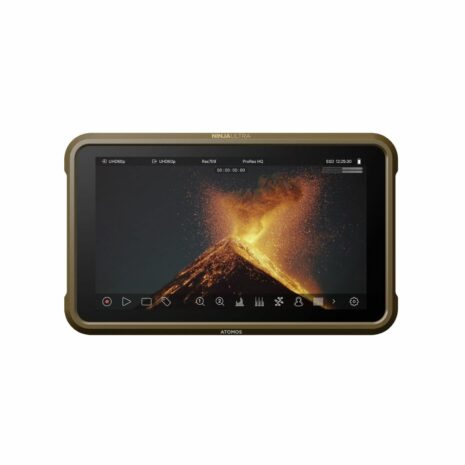Atomos Ninja Ultra 5.2″ 4K HDMI Recording Monitor
Original price was: ₹119,999.₹97,990Current price is: ₹97,990.
You save ₹22,009! & Free Shipping
In stock
EXTRA 2% Discount: ₹96030.2
- 1920 x 1080 Touchscreen Display
- 10-Bit Exterior Viewable Monitor
- 4K HDMI 2.0 Input/Output
- 8K30 ProRes RAW with Select Cameras
- AtomOS 11 Operating System
- 1000 cd/m² Brightness
Free shipping on orders!
- GST Invoice For Input Credit
- Price Includes GST
- Secure Payments
- No Hassle Refunds
Atomos Ninja Ultra 5.2″ 4K HDMI Recording Monitor
GO ABOVE AND BEYOND
Everything you’d expect from a Ninja, but designed to be your gateway to the cloud. Perfect for mirrorless and cinematic cameras.
BEST OF BOTH WORLDS
Choose your workflow
There are two ways to use Ninja Ultra. On its own, it’s the most powerful Ninja ever. Add the affordable Atomos Connect, and it’s a gateway to amazingly fast and productive cloud workflows like camera to cloud and Atomos Edit. You can even edit your project in the cloud and publish to social media within minutes of shooting the action. Choose Ninja Ultra if you’re not ready for the cloud quite yet. And if you want to get started with cloud workflows, Ninja Ultra and Atomos Connect is the perfect combination.
New ways to Ninja
The new Ninja Ultra gains a ton of new features, enabled by the new AtomOS 11. All designed to make you more productive by taking the friction out of your working day.
ATOMOS CONNECT
Essential Connectivity
Atomos Connect brings essential network and SDI connectivity to Ninja Ultra and introduces you to super-efficient cloud workflows. It fits snugly to the rear of the Ninja Ultra, letting you connect to SDI cameras, convert from SDI input to HDMI output and use Wi-Fi 6E and 1GbE Ethernet. It comes with AirGlu wireless synchronization and supports AtomRemote App. It’s the most practical and affordable way to stream, transfer and edit in the cloud.
PRORES RAW UP TO 4K 60P
ProRes RAW for camera to cloud workflows
Capture simultaneously to 4K 60p ProRes RAW and HD 60p H.265
Record full-quality files in ProRes RAW up to 4K 60p while at the same time recording HD 60p to H.265. It’s the best of both worlds. Boost your productivity by storing your definitive copy in ProRes RAW ready for your post-production workflow, and use your H.265 copy for your camera to cloud activities.
SDI CINE
Original camera filenames over SDI
Automatic matching filenames, timecode and record trigger from ARRI, Canon, RED and Sony cameras.
Previously, camera to cloud relied on matching filenames with hero and proxy files made by AtomOS. Now, thanks to cooperation with ARRI, Canon, RED and Sony, Atomos C2C files are matched back to the original in-camera (OCF) filenames. This gives a joined-up process when conforming C2C or SSD proxy files in the edit with camera files. On camera or on Atomos:
it’s your choice.
PUBLISH FROM THE CLOUD
Record higher quality media. Publish instantly.
The new 4K camera to cloud mode lets you record and upload much higher quality H.265 video with higher framerates. H.265 files are half the size of H.264 media. They’re small enough for camera to cloud workflows but more than good enough for immediate use on social media, sports reporting or news gathering. It’s the fastest way to get your video in front of your viewers (requires Atomos Cloud Studio subscription). Also a super useful mode to record proxies at up to 4K 60p to match an original in-camera (OCF) file.
PUBLISH FROM THE CLOUD
Supercharge your internet
With lower latency, higher throughput and a more stable connection, Wi-Fi 6E boosts cloud video workflows. All other Wi-Fi variants share the same two radio frequency bands: 2.4 GHz and 5GHz, but Wi-Fi 6E also occupies 6GHz. Only Wi-Fi 6E devices use this frequency, so they have no competition from legacy Wi-Fi formats.
Wi-Fi 6E is less prone to interference and works over a longer range. All things being equal, users will have at least twice the bandwidth available at a given distance from the transmitter.
The new format also offers lower latency and can make more simultaneous connections to Wi-Fi 6E routers. Wi-Fi 6E is backwards compatible with previous Wi-Fi versions, but its extended capabilities will only be available when connecting to other Wi-Fi 6E equipment
MORE CONTROL
TimeLapse
Set up time-lapse recording and control it from your Ninja Ultra, completely independent of your camera’s controls. Use the Ninja’s screen for accurate visual alignment and its massive removable storage for longer projects.
TIMED RECORDING
RecordAssist
Set a time for your recording to start. It’s ideal for covering pre-arranged events when you need to be somewhere else. If you have several Ninjas you can even record in multiple locations simultaneously. It’s also a safer way to cover dangerous locations without risk to you and your colleagues. Finally, it’s perfect for wildlife shooting. Want to capture the action by the riverbank at sunset? Just dial-in the time and come back later.
CODEC CHOICE
Multiple Codecs
The new Ninja line includes the following codecs free of charge, giving you more options to choose the ideal codec for your projects.
- Apple ProRes
- Apple ProRes RAW
- H.265
- DNx (QuickTime)
- DNx (MXF)* coming later in 2023
The Apple ProRes codec is pre-activated to use out of the box, so you can start shooting immediately. To activate the H.265 and DNx codecs, visit my.atomos.com to register your product, then follow the simple online instructions to activate these codecs for free using an activation token system.
To activate the Apple ProRes RAW codec you need to go to the my.atomos.com portal. There is a small additional step to get the correct activation token and access the codec for free. You simply need to plug in your compatible RAW camera to complete the process. You only need to do this once to unlock this super-flexible and unique codec in perpetuity.
VIDEO OVER IP
NDI HD TX
NDI is a way to send video over ordinary networks (including Wi-Fi and mobile) in high quality but with remarkably low bandwidth requirements. It’s increasingly used in live production, and now your Ninja Ultra can take part in an NDI environment. The NDI TX option turns your Connect-enabled Ninja Ultra into an NDI source, visible to all other authorized devices on the network.
MORE FUNCTIONALITY
Enhance your camera
Ninja Ultra can capture RAW HDMI inputs up to 8K at 30fps and simultaneously output a standard viewable video signal via HDMI for devices that don’t support RAW formats. With a versatile 5.2-inch SuperAtom IPS touchscreen for clear images and easy accessibility to the features in AtomOS, Ninja Ultra has a new operating system and user interface.
ATOMREMOTE APP
Connect. Control. Configure. Create.
The AtomRemote app for iOS and macOS has an array of controls for Ninja via Atomos Connect. It lets you configure and control your Ninja from up to 15 meters away via Bluetooth LE while you define camera connections, select Gamma/EOTF and adjust Gamut settings. AtomRemote can control playback, select monitoring modes, apply custom 3D LUTs, and view image analysis tools, including exposure and focus. Output controls include options for 4K to HD, LUT preview and HDR output.
LUTS AND SUPPORTED LOG FORMATS
Get more from your video
Ninja supports Log video workflows, capturing original Log footage and applying LUTs so that you can see your results in an accurate, viewable color space. With an HDR, high brightness screen, Ninja gives immediate visual feedback so you can assess your shots on set and adjust and re-shoot if necessary. We support log formats from a wide range of companies. If it’s available, Ninja will capture 10-bit 4:2:2 video, maximizing color information and reducing the likelihood of “banding” when converting to a viewable colorspace.
QUALITY BOOST
Add value to your production
To save space and support longer recordings, many cameras record compressed 4:2:0 8-bit video internally. If the camera outputs video via HDMI, the quality can often be preserved in a 4:2:2 8-bit or 10-bit format. Ninja can record more color information and immediately add value to your production with your existing camera rig.
If you’re shooting Log footage, bypassing the camera’s internal compression will give the best possible dynamic range. We designed Ninja to maximize your video quality.
| Brands |
|---|